在git中,origin的意思是指“远程仓库”,就是远程仓库链接的别名,是在clone一个托管在Github上代码库时,git默认创建的指向这个远程代码库的标签,origin指向的就是本地的代码库托管在Github上的版本。
本文操作环境:Windows10系统、Git2.30.0版、Dell G3电脑。
git中origin是什么意思
你的代码库(repository)可以存放在你的电脑里,同时你也可以把代码库托管到Github的服务器上。

在默认情况下,origin指向的就是你本地的代码库托管在Github上的版本。
我们假设你首先在github上创建了一个Repository,叫做repository,假设你的Github ID是user1,这个时候指向你的代码库的链接是
1
https://github.com/user1/repository
如果你在terminal里输入
1
git clone https://github.com/user1/repository
那么git就会在本地拷贝一份托管在github上的代码库
这个时候你cd到repository
然后输入
1
git remote -v
你会看到控制台输出
1
2
origin https://github.com/user1/repository.git (fetch)
origin https://github.com/user1/repository.git (push)
也就是说git为你默认创建了一个指向远端代码库的origin(因为你是从这个地址clone下来的)
再假设现在有一个用户user2 fork了你个repository,那么他的代码库链接就是这个样子
1
https://github.com/user2/repository
如果他也照着这个clone一把,然后在他的控制台里输入
1
git remote -v
他会看的的就是
1
2
origin https://github.com/user2/repository.git (fetch)
origin https://github.com/user2/repository.git (push)
可以看的origin指向的位置是user2的的远程代码库
这个时候,如果user2想加一个远程指向你的代码库,他可以在控制台输入
1
git remote add upstream https://github.com/user1/repository.git
然后再输入一遍 git remote -v
输出结果就会变为
1
2
3
4
origin https://github.com/user2/repository.git (fetch)
origin https://github.com/user2/repository.git (push)
upstream https://github.com/user1/repository.git (push)
upstream https://github.com/user1/repository.git (push)
增加了指向user1代码库的upstream,也就是之前对指向位置的命名。
总结来讲,顾名思义,origin就是一个名字,它是在你clone一个托管在Github上代码库时,git为你默认创建的指向这个远程代码库的标签,
关键词: git origin origin是什么意思 git是什么意思
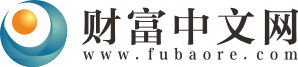 首页
首页


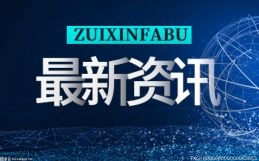



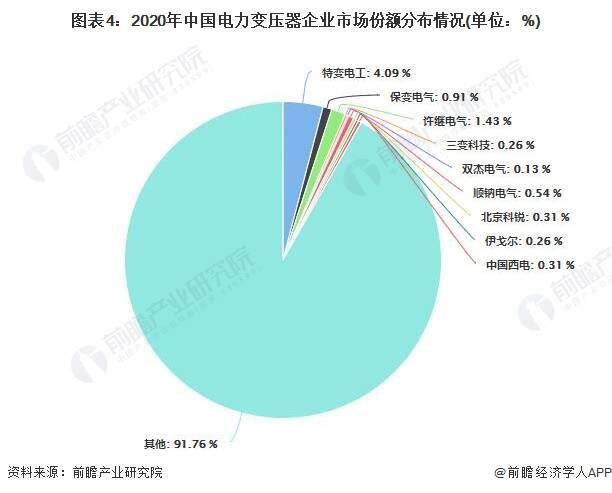
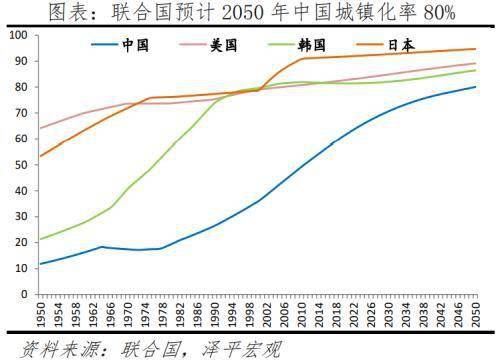


 营业执照公示信息
营业执照公示信息